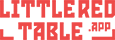We notice QR codes more and more in everyday life. Nothing unusual. This technology allows you to simplify operations in many areas. The QR code allows us to quickly display the content placed under the code link. For example, what could be behind the code? Website address, contacts, and, in the case of our app, the restaurant menu. QR code – how to scan – read more.
Read the tips!
In most new smartphones, we turn on the camera for this purpose, and set the code in the lens. Then the link appears on the screen. We click on the link, which takes us to the right place. It happens very smoothly and is extremely convenient.
If our smartphone does not have a built-in QR code reader, we can download the appropriate application from the store (App Store, Google Play etc.). These applications are usually simple and free. An example of such applications is: QR reader, QR code reader, Qrafter. After downloading the QR code reader, run it and follow the steps described above. You can try out a few of these types of apps to find the best one for you.
We hope that this tip has explained to you how to scan the QR code.

After a short training session, it is really a simple and fun activity. When you start scanning QR codes, you will see how much time they can save.
Perhaps knowing how to scan QR codes will inspire you to use them in your business.
QR menu in restaurant
We meet with the use of QR codes in restaurants more and more often. Our company has developed a great application that allows you to not only see the menu, but also choose meals and pay for them. You no longer have to queue or wait for a waiter to receive your order. Your order is ready as soon as you decide to use the app. It happens as fast as you want it to. You don’t need to download a special application for this. You only need to use the camera or QR code reader from your smartphone. Thanks to the QR code menu, you will see photos and descriptions of available dishes. Various language versions of the application are available, so the menu will always be understandable and clear.
How to scan QR code in restaurant
This is done in the same way as described above. We encourage you to use this convenient form of ordering. It will save a lot of time. You will get what you really want, and you will know in advance how much it costs. Since your order is displayed in the kitchen right away, this will speed up the time your meal is ready.
If your favorite restaurant does not have such a system yet, show them our application. Perhaps they will contact us, and you will have access to this modern solution there.